Free Shipping in the continental U.S.! Shop Now!
Tips and Tricks
How to use STOHZ™
Remove magnetic backing and place behind shirt. Match STOHZ™ device on the outside of shirt and allow the two to magnetically attract.
While wearing STOHZ™, place left and righHeadlinet AirPods in their respective left and right holes with the airpods facing outward and away from each other.
This device does not charge and is intended for intermittent earbud storage.
You can make it easier to remove the magnetic back by only attaching one circle magnet to back plate and shift the other magnet just off the plate or allow it to hang off the device.
You can store your AirPod in either hole of the STOHZ™ device, but they will be the most secure by placing the right AirPod in the right side and the left AirPod in the left side.
If you keep one AirPod in your STOHZ™ and the other in your ear, the "ear detection" could cause your music to pause. To get around this you can keep both AirPods in your ears, or leave one AirPod in its original case. You can also turn off "ear detection" and it will stop pausing when you leave 1 AirPod in your STOHZ™ and the other in your ear.
To change in ear detection settings:
On iPhone/iPad go to Settings, tap the name of your AirPods near the top of the screen, then turn Automatic Ear Detection on or off.
Tips and Tricks
How to use STOHZ™
Remove magnetic backing and place behind shirt. Match STOHZ™ device on the outside of shirt and allow the two to magnetically attract.
While wearing STOHZ™, place left and righHeadlinet AirPods in their respective left and right holes with the airpods facing outward and away from each other.
This device does not charge and is intended for intermittent earbud storage.
You can make it easier to remove the magnetic back by only attaching one circle magnet to back plate and shift the other magnet just off the plate or allow it to hang off the device.
You can store your AirPod in either hole of the STOHZ™ device, but they will be the most secure by placing the right AirPod in the right side and the left AirPod in the left side.
If you keep one AirPod in your STOHZ™ and the other in your ear, the "ear detection" could cause your music to pause. To get around this you can keep both AirPods in your ears, or leave one AirPod in its original case. You can also turn off "ear detection" and it will stop pausing when you leave 1 AirPod in your STOHZ™ and the other in your ear.
To change in ear detection settings:
On iPhone/iPad go to Settings, tap the name of your AirPods near the top of the screen, then turn Automatic Ear Detection on or off.
Made in USA
© 2022 STOHZ™
Designed and Manufactured in Lehi, Utah, USA
© 2022 STOHZ™
Designed and Manufactured in Lehi, Utah, USA